 Welcome! Breaking new grounds on the C64 in the 21th century may be seen as progress ..but hardly forwards! :) Goin' Sideways is a group of two persons developing games for the Commodore 64. Our goal is to make games that takes advantage of the humble 64's limitations, focusing on classic atmosphere and real good game mechanics. We want to create games that are instantly accessible and provides great fun regardless if you are challenging your friends while drinking beer or happen to play with grandma... This far we are proud to present our first game: Panic Analogue, which actually is available as cartridge over at RGCD.co.uk Index Welcome Index Panic Analogue Hiscores for Panic Analogue Paddles Issues with jittery paddle controllers? Contact Panic Analogue
Panic Analouge is a new game for paddle controllers on the c64. It's a fast paced game for one or two players that actually requires the precise and quick movement of analog controllers. Very easy to learn, almost impossible to master (if you don't happen to be a Jedi) as the saying goes. Each of the 14 levels are carefully designed to give every kind of gamer some hiccups along the way. Points ramps up with the difficulty curve, so getting better is very rewarding! The levels are random generated after a set of parameters. Each round generates exactly the same challenge but with no fixed patterns to learn, which means it's perfect for competitive play! The game's objective is to keep poor little Readhed alive, trapped in his cave. It's a cruel world in there with droplets of water and fireballs constantly falling from above. In order to survive he has to collect every water droplet in his mouth to stay fresh, and keep his torch alit by catching the fireballs. Switch between mouth and torch states by pressing the button. Nothing is supposed to reach the floor! If a water droplet hits the torch things will go very wrong, leading only to darkness and agony. Swallowing a fireball of course also leads to pure catastophe! You loose a life for every mistake, and also get kicked down one level (making things easier again). For every 1000pts you'll get rewarded with an extra life. If you consider yourself having special coordination dysfunctionalities you can press F1 at the menu entering jumbo-mode. But don't you dare reporting a highscore reached with this cheap cheat enabled! Below is a videocapture of gameplay on real c64 hardware.
Panic Analogue is up for sale as a yummy 16k cartridge, delivered in an artful box, complete with printed manual and some cool stickers at RGCD.co.uk . More info soon! (Of course you can download the game for free too over at CSDb , but that automatically makes you a lamer ;) No, we have no problems with that, but PLEASE play it on a REAL c64 with REAL paddles! Emulation, or joystick support for that matter, won't do the steering justice!) Hiscores for Panic Analogue We would really appreciate if you submit your scores! They don't have to be impressive as long as they are true. Just email us the score, name, date and nationality, and we'll post it here as soon as we can. The idea is to keep every score we get. At least one per person. 12483 André 06/11-2011 Swe 8296 SHiNjide 08/11-2014 Ger 6981 Macaroni 06/11-2011 Swe 4558 Pipe 12/02-2012 Swe 3923 Ugha 12/02-2012 Swe 3908 Sverre 11/12-2012 Swe 1337 Macx 11/02-2012 Swe 521 Mahoney 11/02-2012 Swe Paddles Once upon a time the paddle controller was the king. During the 70's it offered precise analog movement, and was the perfect way to tame those squares in pong or breakout. Then the joystick popped up and seemingly over a night its analog brother was dropped. Even for games that really would have turned out better with paddles. (Some driving games and games like Pang! to mention a few) It's a great mystery why it became so totally abandoned, and we are hoping for it's big comeback soon :) There are a whole bunch of different paddle controllers out there in different shapes and sizes. All ones with standard joystick connector (that we know of) does pretty much the same. They come in pairs that connects to the same port. This way you can hook up two sets of paddles to a standard console having four persons playing at the same time! (for games that supports that of course) The dial rotates a potentiometer, and its resistance value is what the computer measures to get the position of the wheel. There is also a button that does what buttons usually do. Here are some models that is tested and works with our game on the C64: 
The atari 2600 standard controllers are the by far most common ones. They are comfortable and have a very nice feeling to the dial. This is a safe bet! 
The white Commodore controllers has exactly the same shape, but a slightly different potentiometer. This affects how much you have to turn the dial to get from end to end. These babies have a longer way of action compared to the Atari ones. Some would prefer it, others not. 
These Commodore controllers has a design flaw (other than being rather ugly) -The button is nearly impossible to reach! If you like to struggle some extra, have got extraordinary deformed hands or se all paddlegames as far to easy, then this is the choice for you! 
If you're the creative handyman a fun and easy option is to build your own set of paddles! You just hunt down two 1M Ohm pots (or 450k if you prefer the slower action), two buttons, a 9 pin female DB connector, a piece of 4 leads cable, and some nice casing to it. You'll find different guides on the topic on the internet but in short the pinout, as seen on the female connector, should be: 7+9 is paddle 1 7+5 is paddle 2 8+3 is button 1 8+4 is button 2 Good luck! Show me yours, and I'll show you mine ;) Issues with jittery paddle controllers? The paddle controller being a mechanical analog (30 something years old) device of course never delivers a PERFECTLY steady resistance value. Our game has a software filter to solve most of the "natural" jitter, so a perfect pair of paddles will give you none, or very little unintentded movement. However, if you have big problems try these steps in suggested order: 1. Use them! The potentiometers often get a little saggy if you dont use them for a time. Take half a minute of twisting the knob back and forth with the controller connected, and see if it helps. -It may! 2. Check and clean the controller ports of your computer. If there is oxidation or dirt on the pins they need cleaning. Do this with methanol (or some other clean alcohol) on a cotton pin. Do not use contact spray, because it will give you even worse problems over time! The problem can of course be in the paddle connector too, but thats harder to clean. So just connect it a couple of times on the wet pins of the computer port during cleaning, and there should be enough contact. 3. Clean the circuit inside the potentiometer of the controller, or replace them. This is the main solution for bad controllers if you don't want to buy new ones. It might seem a little tricky but is well worth it! The problem is often that there is some sort of old contact lubricant on the surfaces, that during the years have collected dirt and got contraproductive. Atariguide has the perfect guide on how to do this, so check it out! http://www.atariguide.com/help/care.htm If you're going for the replacement strategy instead, you should find potentiometers with the right resistance quite easily. But be warned that there is lots of variations between different pots, and not sure they will fit in the casing without some altering either of the pot or the case. Atari paddles however have 1 mega-ohm pots. 4. The computer itself can be the problem. It is the SID chip that deals with the two analog-pins of the controller port but probably you'll already know if thats dead. Anyhow, there is two capacitors near the SID chip, also involved with the analog business that may need replacement after three decades. The size and location of these capacitors varies over the range of motherboard versions. You'll find information on this on the internet, but to be honest about the capacitors.. -it's a long shot! (Yes, we tried this on some computers but with exactly the same outcome as before) 5. If you want to dig even further into the subject AlphA have made some interesting hardware modifications to reduce analog noise and jitter on his c64, dedicated to Prophet64. We have not considered doing this for gaming purposes thou. www.bigmech.com/misc/c64mods/ctrlport2.html www.bigmech.com/misc/c64mods/noisereduction.html The best strategy might not be to have heaps of different c64's and controllers like we have, but it sure helps ;) Contact Don't hesitate to mail us your thoughts! Feedback, questions, experiences and of course highscores are very welcome! 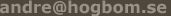
|
